| | |
| Choose Computer from the Go menu | 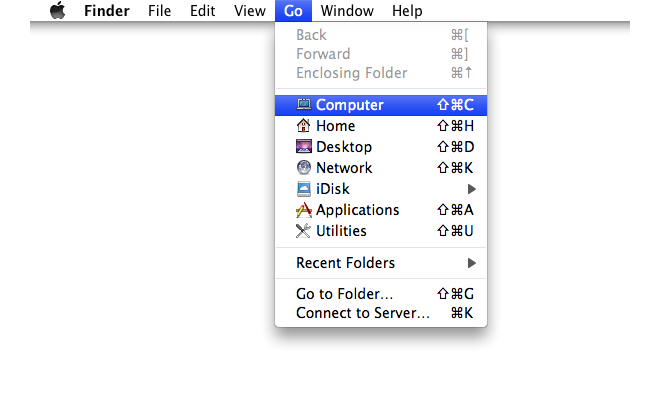
|
| | |
| Double click on Macintosh HD | 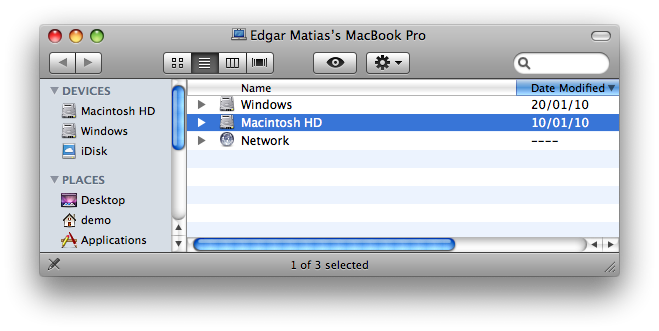
|
| | |
| Double click on Library | 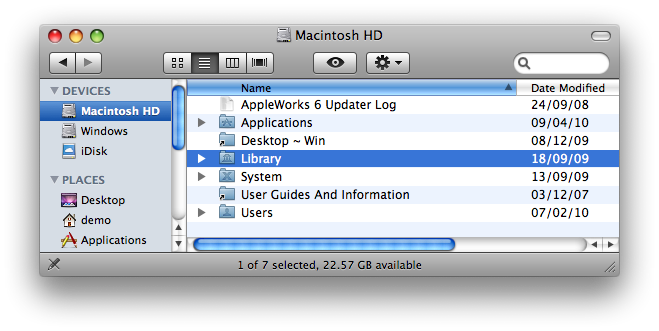
|
| | |
| Double click on Preferences | 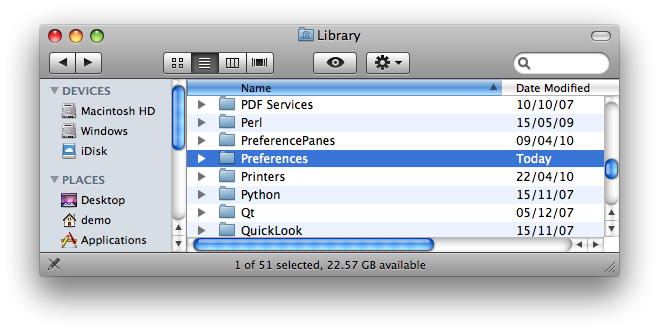
|
| | |
| Delete the file com.apple.Bluetooth.plist | 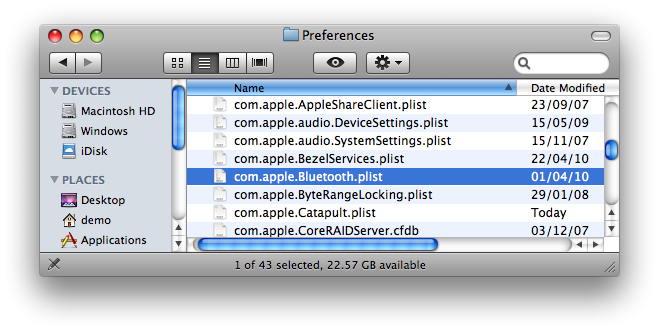
|
| | |
| Hold down the Option key and choose Empty Trash from the Finder menu | 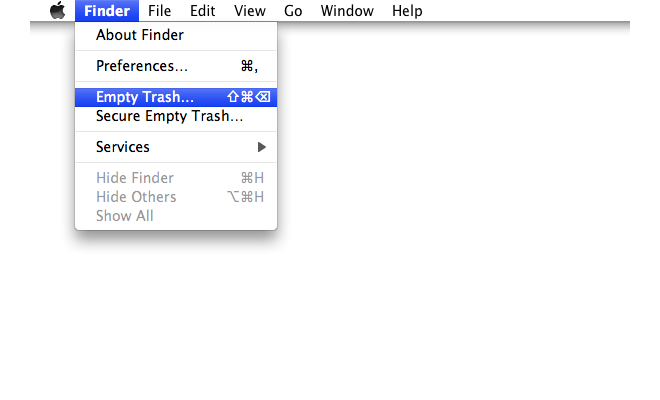
|
| | |
| Choose Shut Down... from the Apple menu | 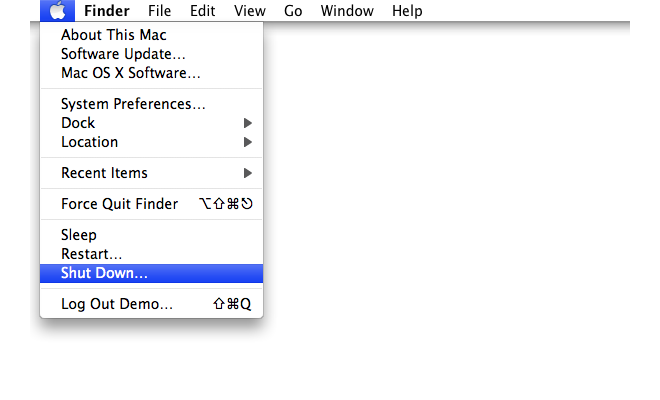
|
| | |
| Unplug all USB devices from your Mac. | |
| | |
| Wait 2 minutes, then startup you Mac. | |
| | |
| When startup is complete, pair the keyboard to your Mac, according to the setup procedure outlined in the manual. | |
| | |
| Try typing something, to confirm that the keyboard is working properly. If it is, then pair any other Bluetooth devices you may have, and confirm that they work properly. | |
| | |
| Finally, you may now plug in your USB devices. | |
| |