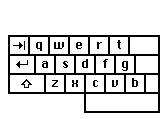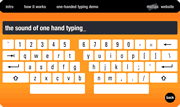|
 The
revolutionary Half Keyboard and Half-QWERTY Pro Keyboard
allow you type with just one hand, using your existing skills. The
revolutionary Half Keyboard and Half-QWERTY Pro Keyboard
allow you type with just one hand, using your existing skills.
Now your other hand is always free when you need it…
- Type while talking on the phone.
- Easier text editing – Scroll, select text, type corrections,
or make deletions, without moving your hand back and forth between
keyboard and mouse.
- Hold documents in one hand and type them in with the other hand.
- Users of Desktop Publishing, CAD, Photoshop and other graphics
software can change tools and issue commands on the Half Keyboard,
without taking their hand off the mouse or stylus.
- One hand incapacitated? Type with the other! A Half Keyboard
is ideal for someone with a hand injury or disability.
 Half
Keyboard Half
Keyboard
The ultra-compact Half Keyboard is a one-handed version of the standard
desktop keyboard. It uses full-size, high-quality laptop-style keys
for excellent typing comfort and speed.
The Half Keyboard's sleek, minimal design makes a great addition
to your regular keyboard, or a really cool replacement that uses
very little desk space.
Half-QWERTY Pro Keyboard
 The Half-QWERTY Pro Keyboard gives you the best of both worlds –
one-hand and two-hand typing. It's a full-size, standard keyboard
that allows you to touch-type with your left hand, your right hand,
or both hands. Whatever's more convenient. You decide.
The Half-QWERTY Pro Keyboard gives you the best of both worlds –
one-hand and two-hand typing. It's a full-size, standard keyboard
that allows you to touch-type with your left hand, your right hand,
or both hands. Whatever's more convenient. You decide.
The Half-QWERTY Pro Keyboard uses high-quality rubber dome keyswitches that
provide a quiet tactile feel, yet offer enough resistance to hold
the weight of your hands and reduce long-term fatigue.
 How
does it work? How
does it work?
Typing with one hand is a lot like typing with two hands...
1. Place your hand on the keyboard, in the standard
position.
2. The letters under your hand
are exactly the same as on a regular keyboard.
You already know how to type them – no learning required!
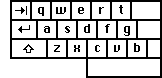 3.
For the other half of the keyboard, you need to hold
down the space bar. When you hold down the space bar,
the keys under your hand change to the other
half of the keyboard. 3.
For the other half of the keyboard, you need to hold
down the space bar. When you hold down the space bar,
the keys under your hand change to the other
half of the keyboard.
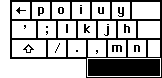 4.
To type a space, just tap the space bar. 4.
To type a space, just tap the space bar.
5.
That’s all there is to it! It’s just like regular typing,
except you hold down the space bar to get the other half of the keyboard.
How fast can I type?
With practice, up to 88% as fast as your two-handed speed. The current
speed record is 64 words-per-minute!
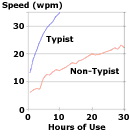 How
fast can I learn it? How
fast can I learn it?
If you’ve never learned to type before, you can learn one-handed
typing in the same time – and at the same time – as
two-handed typing. If you’re already a touch-typist, you can
learn one-handed typing in a matter of minutes, with little or no
retraining.
Why is it so easy to learn?
The finger used to type each letter is the same finger that's used
in normal touch typing – That's why you can learn it so quickly.
It's uncanny, but your brain quite naturally understands that a
key that you would normally type with the index finger of one hand
can be typed with the index finger of the other hand.
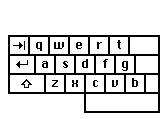
You're using the same finger movements that you already learned
for touch-typing, except now, you're only using one hand to do them.
To try it out for yourself, download the software
demo from this page.
No drivers required
The one-handed capability is built into the keyboard hardware, so there are no drivers to install. It will work with any device that supports standard wired keyboards.
|

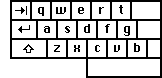 3.
For the other half of the keyboard, you need to hold
down the space bar. When you hold down the space bar,
the keys under your hand change to the other
half of the keyboard.
3.
For the other half of the keyboard, you need to hold
down the space bar. When you hold down the space bar,
the keys under your hand change to the other
half of the keyboard. 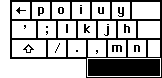 4.
To type a space, just tap the space bar.
4.
To type a space, just tap the space bar.  The
revolutionary Half Keyboard and Half-QWERTY Pro Keyboard
allow you type with just one hand, using your existing skills.
The
revolutionary Half Keyboard and Half-QWERTY Pro Keyboard
allow you type with just one hand, using your existing skills. Half
Keyboard
Half
Keyboard

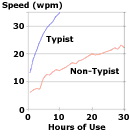 How
fast can I learn it?
How
fast can I learn it?