
| ★ ★ ★ ★ |
| 36 reviews |
|
|
| Nov 11, 2009 |
Michael Shaw (Oshawa, Ontario, Canada) in MaUsE DoubleClick
There have been few emails I have ever received that were more welcome than the recent press release from Matias Corporation indicating that their new Tactile Pro 3.0 keyboard was almost ready to release. Almost....
The story of Matias tactile keyboards is based on their successful attempts to re-create a keyboard with the same feel as the legendary 1987 ADB Apple Extended Keyboard (M0115). This keyboard is a favorite with vintage Mac users due to the "tactile" feel and the unmistakable clackety-clack sound which comes from the mechanically driven Alps key switches it uses. I still have an Apple Extended Keyboard and I think I gave one to Aaron a few years ago. I read somewhere that the Alps key switches in the Apple Extended Keyboard are rated to last 10 to 15 million keystrokes. If you are a moderate typist, it should easily last anywhere 15 to 25 years, perhaps more. Even in this time of Intel-powered Macs and Mac OS X sometimes you will still see an Apple Extended Keyboard being used with a thoroughly modern Mac through the use of an iMate ADB to USB adapter (costing about $40.00).

But to get back to the real story here; Matias Corporation makes, and is known for making, really great keyboards. I wrote about the Matias tactilepro 2.0 last summer and I have been using one to exclusion on my new Intel iMac. For me, this was an absolute no brainer: the Model 1243 keyboard that came with the mid 2007 24-inch Intel iMacs is a patheticly soulless flat aluminum pad that lacks all personality and charm. The day the Matias tactilepro 2.0 came out of the box and the Apple Model 1243 keyboard went into the drawer was the last time I set eyes on it. And it's also the last time that I had to systematically go over everything I wrote looking for the inevitable missing letters.
Since last summer there have been no Tactile Pro 2.0 keyboards available anywhere. The first run of them, in white for Macs and black for PCs, sold out. I wanted one of the gorgeous white Mac ones in the worst way and was fortunate enough to get one of the black PC ones. But that is the past. Now for the future. The first stock of Tactile Pro 3.0 keyboards is slated to arrive early in January of 2010 and Matias are now accepting pre-orders for North American clients via their Head Office in Newmarket, Ontario.
The Matias Tactile Pro 3.0 keyboard features include:
If my new Matias Tactile Pro 3.0 arrives in time there will be a full review of it in the January 2010 issue of the DoubleClick. If it isn't there in January it will certainly appear in February. Look for it.
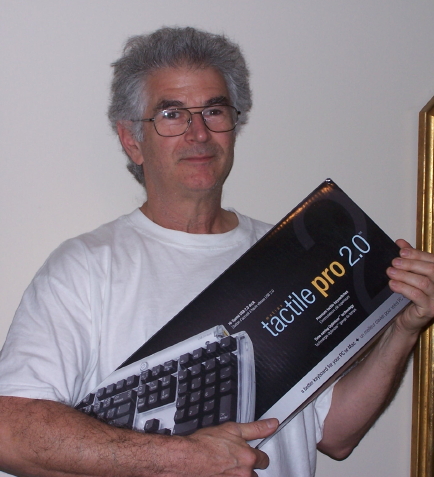
| ★ ★ ★ | Jul 31, 2007 |

Some old-school geeks love the clattering chaos of mechanical-switch keyboards, and the Tactile Pro 2.0 gives us those good vibrations. Each press of the Tactile Pro 2.0’s keys takes us back to a time before squishy rubber membrane keyboards. Unlike the vast majority of other keyboards — nearly all keyboards, aside from those on laptops, use that rubber membrane style — the Tactile Pro 2.0 has a spring inside each key and physical feedback for each press. You can distinctly feel each click and release. Granted, you might find the keyboard too noisy with its clickity-clack action, but it’s music to many a longtime computer user’s ears.
While the Tactile Pro 2.0 is worth considering for its great feel alone, its other features are a mixed bag. Best are the symbols printed on each key — a boon for finding ¥, ©, or other characters. On the other hand, the keyboard hogs up two USB ports on your Mac. One USB connection is for the keyboard itself, while the other acts as an extension for the single USB 2.0 port on the keyboard, to which you can connect a mouse, flash drive, or other peripheral. At this price, we’d expect two or three USB ports.
THE BOTTOM LINE
USB 2.0 design flaw aside, old-school typists won’t go back to cheap rubber membrane keyboards.
+ Feels great. Audible, physical feedback that a key has been pressed. Includes volume, Eject, and Power keys. Special characters printed on keys.
– Nearly useless USB 2.0 design takes two ports and gives back only one. Makes a racket.

| Apr 2, 2004 |
Bob Levitus (Dr. Mac) in the Houston Chronicle
My favorite keyboard of all time had to be the Apple Extended ADB Keyboard, which we all called Battleship Saratoga because it was roughly the size of an aircraft carrier.
Yes, it was ugly and took up too much desk space. But it had that perfect combination of key bounce and resistance that I -- and, apparently, many others -- found nearly perfect.
Alas, that keyboard has been discontinued for years. So after trying dozens of replacements, I found my second-favorite keyboard.
I'm speaking of the Microsoft Natural Keyboard Pro ergonomic USB keyboard, which is almost as big as a Saratoga, has more keys and buttons than a Saratoga and was almost as good as a Saratoga. But, of course, that model is now discontinued.
I tried other Microsoft ergonomic keyboards that were quite nice and had the same excellent keyboard driver software and additional keys and buttons I love, but none of them felt quite right. I scoured the Internet and bought perhaps the last two new-in-box Natural Keyboard Pros on Earth, which, unfortunately, were brown-box stock, which means they have giant Dell logos on them.
Still, I figured three of 'em would last me at least a few years, and by that time I hoped I would find a keyboard more like my beloved Saratoga.
Recently, Matias Corp., which also makes the iPod Armor aluminum carrying case, introduced Tactile Pro, a keyboard built using the same Alps keyswitch technology Apple used for the Saratoga.
I immediately requested a review unit. When it arrived, I used it for a few days, and it did indeed feel fantastic and very much like the Saratoga. But my fingers were used to the split ergonomic keyboard, so as good as the Tactile Pro was, I felt it was making me type slower.
Now, the faster I type, the more money I earn, so I reluctantly went back to the Microsoft keyboard and had almost forgotten the incident when I read Adam Engst's rave review of Tactile Pro in TidBITS (db.tidbits.com/getbits.acgitbart= 07607), so I gave it another try.
It's roughly the size and shape of an Apple Pro Keyboard with a similar key layout. So while it took me several days to get used to its layout, you should be comfortable with it after just a few minutes.
While the key switches are the main attraction, I didn't even notice another great feature the first time around: Every key has its Option and Shift-Option characters printed right on the key cap, which means you'll never forget where to find the © or other characters. Sweet!
The only drawback is that mechanical keyswitches are noticeably noisier than the cheaper, but quieter, membrane keyswitches found in most keyboards. It's OK with me. I like the clacking, except when I'm on the phone because I can't pretend to be paying attention while I'm actually working anymore. But that's a small price to pay and worth every dime.
After less than a week I'm typing faster and more accurately, with less hand fatigue. In a word, these keys have the perfect amount of both bounce and resistance. Tactile Pro is the best Mac keyboard I've used in years, and with its five-year warranty and solid, built-to-last construction, I give it my highest recommendation.
Bob Dr. Mac LeVitus is a leading authority on Mac OS and the author of 45 computer books, including Mac OS X for Dummies, Panther Edition and Dr. Mac: The OS X Files, Panther Edition. E-mail comments to doctorX@boblevitus.com.
| ★ ★ ★ ★ ★ | Dec 1, 2003 |
Ric Getter (Boston, MA) in MacDirectory magazine
If you're a hunt-and-peck typist who's content with any keyboard as long as the keys are clearly labeled, you can probably move along to the next article. But if you're someone who takes to a keyboard like Mario Andretti takes to a steering wheel, I urge you to keep reading.
Over the years, Apple has been making better and better computers, displays and software. Unfortunately, their efforts with keyboards have gone in pretty much the opposite direction. The Mac SE-era Extended Keyboard was probably the best Apple ever made. And, it's the one that this writer has been using on his G4 (thanks to the Griffin iMate ADB adapter). It is difficult to describe why it's so conducive to fast, accurate typing except that up is definitely up, down is definitely down and the travel between the two is very even.
As pretty as it is, the current Apple Pro keyboard still feels about as spongy as the one that came with the original iMac. I tried and practiced with them all, but my typing speed was always about a third faster and error rate infinitely lower with my old Apple Extended. Unfortunately, this was leading to a growing number of drawbacks. The iMate ADB/USB adapter doesn't support all of the pre-boot startup keystrokes, it will cause some G4s to open the drive bay during startup, and ours seems to have a growing number of glitches with recent updates to OS X.
Sound and Power
Thanks to Matias, Corp., keyboard freaks can now experience the best of both worlds. The Tactile Pro keyboard has, if you can believe it, an even better feel than the original ADB keyboards. It is just as pretty and has all the features of the Apple Pro. In fact, from a distance, with the exception of the power button (yes, it's back!), the keyboard is virtually indistinguishable from the Apple Pro. It sports two side-looking USB ports and a heavy-duty USB cable, easily long enough to reach a CPU sitting under your desk. The construction of the keyboard housing is extremely solid and compares favorably with the Apple Pro.
Above the numeric keypad, you'll find four full-size keys for sound up, sound down, mute and disk eject, just like the Apple Pro. However, to activate these functions, you'll need to install an included driver file for OS X. A pair of spring-loaded, fold out legs on the bottom of the keyboard let it either lay flat or at an angle virtually identical to the original Extended Keyboard.
With the Tactile Pro, all of Apple's startup keyboard combinations work as they're supposed to. As you would expect, the pressing the Power key brings up the shutdown/restart dialog. The Command, Control, Power key sequence does force a shut down, but the spinning spokes appear for a while before the computer powers off, leading one to believe that it is bringing things to a halt in a more orderly way than using the CPU reset button.
The CD simply contained the installer, and un-installer, but no documentation. Of course, there's not much you need to say about a keyboard, but for folks using the Tactile Pro as a replacement for older keyboards may need some information on how the new keys work. (In all fairness, MacDirectory received one of the first keyboards shipped to reviewers, so there may be a more sophisticated retail package on the way.)
Simply Feels Good
Unfortunately, there are very few objective standards that one can use to evaluate a keyboard. However, it will be sure to satisfy any fast and finicky typist who's been unhappy with Apple's recent offerings. The performance and feel of the Tactile Pro ranks with the best, including the original Apple Extended and my personal favorite, a 1980's-era Adds terminal with a Cherry keyboard mechanism. Between the solid response of the keys and the fact that we're no longer going through an ADB adapter, I found my typing speed up and my error rate noticeably lower.
The quality, comfort, and speed do come at a price. At $99 (plus shipping), it is targeted at a market that really takes their keyboarding very seriously. Matias backs the keyboard with a 5-year warranty, demonstrating their confidence in the peripheral's quality. But if you are one of us who have never gotten used to Apple's current crop of keyboards, it's a must-have device. Besides, as Mac users, we're used to buying the best, not necessarily the cheapest.
It may be a while before the Tactile Pro finds its way into bricks-and-mortar retail outlets. For now, it's available through the Matias web site along with some of the other goodies the company produces, including a classy brushed-aluminum armored shell for your iPod and its unique, single-handed keyboard. Reading a review is one thing, but hammer away on the Tactile Pro for a few minutes and you'll realize that it's a keyboarder's dream come true. It's got the touch!