| Smartphone apps at your fingertips.
Our popular USB 2.0 Keyboard now has a stand for your smartphone — the most comfortable way to use your smartphone apps, when you're at your desk.
The non-slip silicone pad cradles your smartphone in place, and fits all smartphones — iPhone, Blackberry, Android, Palm, and others.
With thousands of apps available, this keyboard makes your smartphone (or iPod touch) even more useful than before...
- Do quick calculations
- Check your stocks
- Twitter
- Facebook updates
- Custom Keypad & Trackpad apps to control your Mac

Recommended apps:
 Keymote by Iced Cocoa Keymote by Iced Cocoa-
Make custom keypads to wirelessly control practically anything on your Mac from your iPhone or iPod touch.
 TouchPad by Edovia TouchPad by Edovia-
Transform your iPhone or iPod touch into a Multi-touch Trackpad, to remotely control your computer through WiFi.
 Remote by Apple Remote by Apple-
Wirelessly control your iTunes library with Remote in the same way you play music on your iPhone or iPod touch.
Hi-Speed USB 2.0 dock.
Perfect for flash drives and other USB 2.0 devices, the dock
lets you transfer files, photos, and music at hi-speed, right from your keyboard. Up to 40x faster than regular USB!
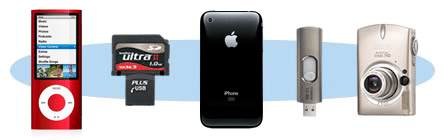
2-port USB hub.
In addition to the dock, the keyboard also has a conventional 2-port
USB hub located on the back, for plugging in your mouse or trackball,
and another USB device.

Quiet Dome Switches.
High-quality rubber dome keyswitches provide a quiet
tactile feel, yet offer enough resistance to hold the weight of
your hands and reduce long-term fatigue.
 ™ € £ © are easy to find. ™ € £ © are easy to find.
For Mac users, hard to remember symbols are printed right on the keys.
Simply hold down Option for the bottom-right characters,
or Shift-Option for the top-right characters.
|

