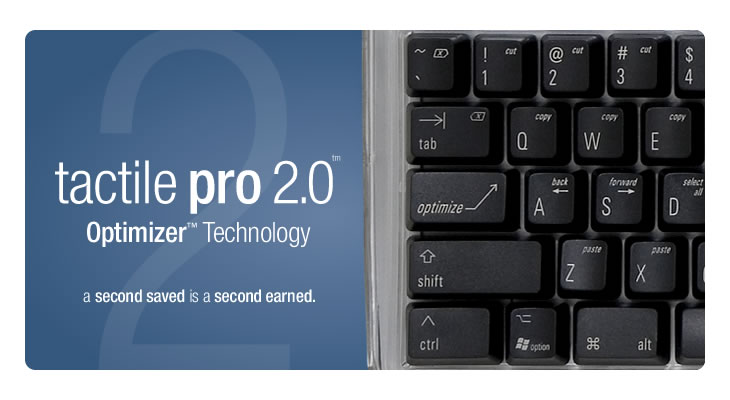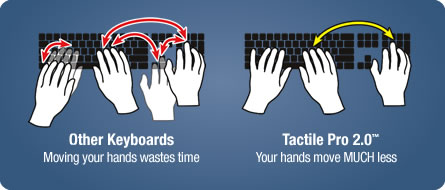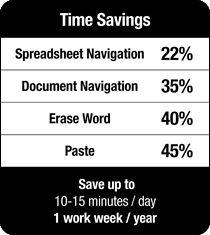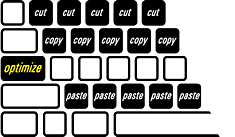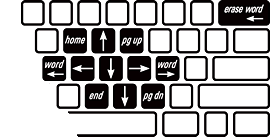Save
time. Save money.
Time is money. And just like a dripping tap, seconds really add
up if you waste them. Every minute you use the Tactile Pro 2.0's
Optimizer™ features, you save those
precious seconds.
The Key to Speed
The Optimize key puts the commands you use most right at your fingertips...
|
 |
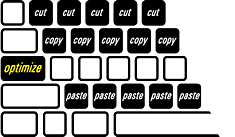 |
Cut, Copy, Paste Faster
Hold down Optimize and you have entire rows of Cut, Copy, and Paste keys,
so you’ll never miss.
|
Edit Text Faster
Hold down Optimize and the keys under your right hand become arrow keys.
Combine with Shift to select individual characters, words, even entire lines.
|
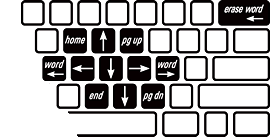 |
 |
Use Spreadsheets Faster
Hold down Optimize and the Number Pad becomes an Arrow Pad. Combine with
Shift to select multiple cells in Excel. Other Number Pad features include:
Backspace, Delete, Equal (=), Esc, Page Up, and Page Down.
A dedicated TAB key on the Number Pad lets you speed through
forms and spreadsheets, and leaves your other hand free to
flip through data (receipts, documents, etc.) being entered.
|
What’s the secret?
Other keyboards force you to move your hands (and arms) to reach the commands
you use all day, every day. The Optimizer puts those commands MUCH closer — at
or near where your hands already are — so no time is wasted moving
them. Much more efficient. Much faster. You’ll feel the difference
immediately.
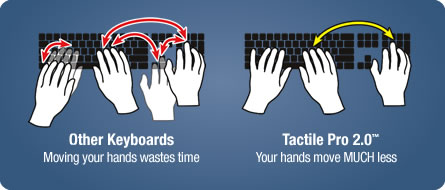
No drivers required.
The Silver/Black Tactile Pro 2.0 for PC/Mac comes pre-programmed
with Matias' exclusive Optimizer technology: All
of the special functions are built right in to the
keyboard, making it easy on you or your I.T.
department to get started.
There is no special software to install, no nasty software conflicts
to contend with. Simply plug in the keyboard and start Optimizing!
For Mac Users: The Silver/Black Tactile Pro 2.0
comes pre-programmed for Windows. To re-program it for Mac, please follow
these instructions.
The White Tactile Pro 2.0 for Mac can also be re-programmed to enable
Optimizer functionality with a few simple
steps.
Work less. Achieve more.
With the Tactile Pro 2.0's Optimizer features, you’ll
get your work done faster, leaving you with more time to do the things
you
really
enjoy — Or,
you can work the same amount of time you do now, and watch your productivity
soar.
|